Return Home Collection
Arrange for your Return Item to be Collected from your Home
- Click https://www.anpost.com/Post-Parcels/Click-and-Post/Returns
- Describe your item
- Choose Walsh Brothers Shoes as the retailer
- Choose the Reason for Return
- Enter your Retailer Order Reference (found on your order confirmation email)
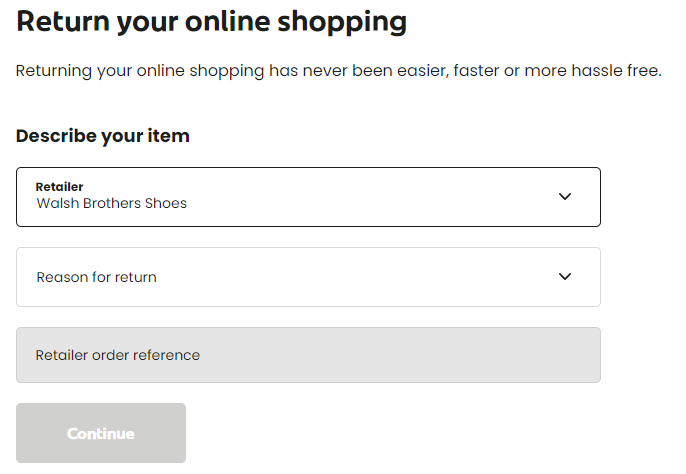
- Select a Return Method.
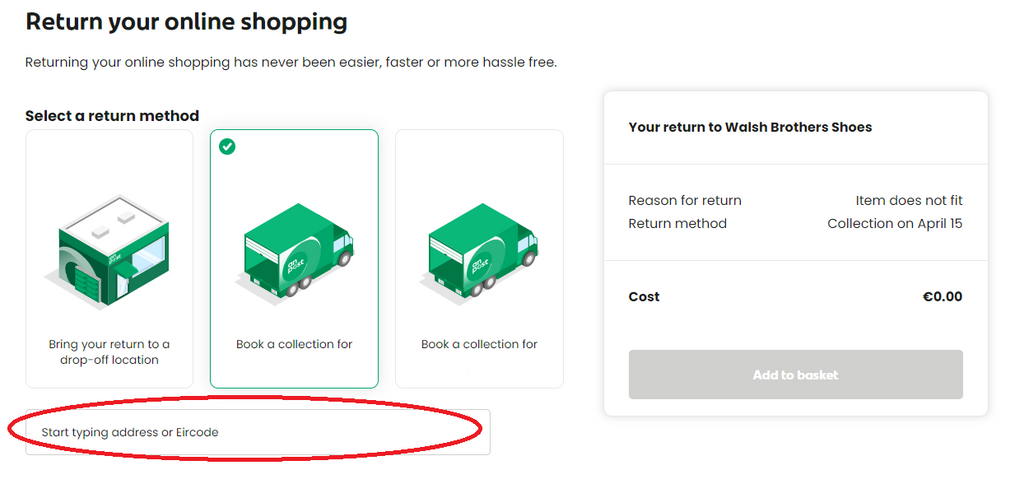
- Click “Book a Collection for” and the date that is convenient for you.
- Enter your address or Eicode where it says “ Start typing address or Eircode”
- Click “Add to Basket”
- Click “Checkout” on the next page
- Enter your contact details

- Tick “I have read and accept the Click & Post terms and conditions and confirm that I am not sending a prohibited item.”
- Click “Complete your order”
If you require further assistance with returns don't hesitate to call us on 0667121337 or email support@wbs.ie

